After rendering a page the popup will show after a predefined time from the plugin option.
oneTap Pro
You might need to show the login popup on some specific pages like blog, shop, and checkout. oneTap Pro has this option to specify pages to show.
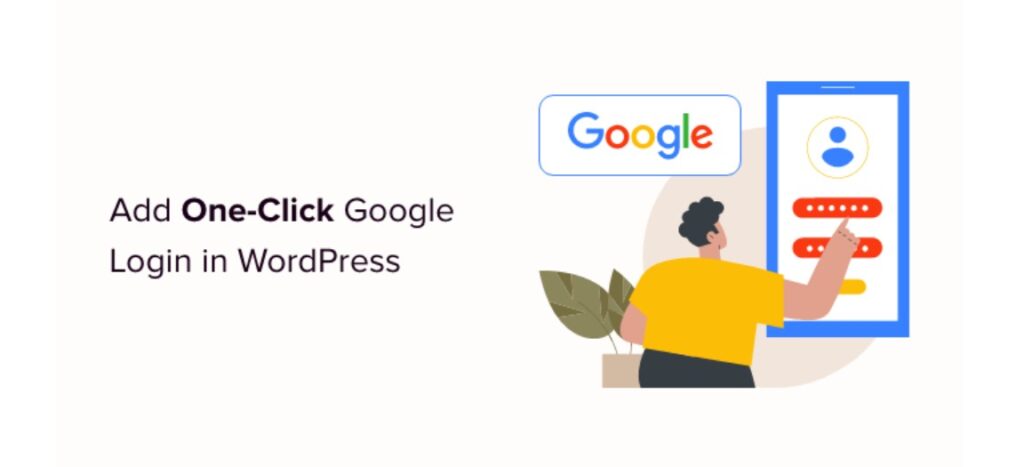
Default user role
Any registered user role can be set as default. During the login process, it takes effect and no more action is needed.


Custom login and sign-up redirection
By default, the user will be redirected to the same page. If someone requires the user to be redirected to the shop page or any other custom URL then this option meets this requirement.
Sign-in context
By default, the One Tap prompt is used within a “Sign in with Google” context. You can change the context attribute to create a different set of wording like “Sign up with Google” or “Use with Google”.
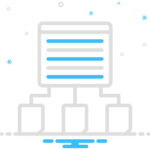

Delay in showing popup
Important Notes
Add sub-domain support
One Tap is displayed on the parent domain and subdomains, the state cookie must be visible across all of your domains.
Coming Soon
Advanced customization is an upcoming feature that will be more interesting!
Choose your Plan
Unlimited Site
$129.00
/ year
Unlock all the possibles for unlimited sites – Best for Enterprise level use
- Unlimited Website license
- 1 Year Updates
- 1 Year Priority Support
- 14 Days Money Back Guarantee
Single Site
$19.00
/ year
Unlock all the possibles for 1 site – Best for personal use
- 1 Website license
- 1 Year Updates
- 1 Year Priority Support
- 14 Days Money Back Guarantee
5 Sites
$49.00
/ year
Unlock all the possibles for 5 sites – Best for your team
- 5 Website license
- 1 Year Updates
- 1 Year Priority Support
- 14 Days Money Back Guarantee
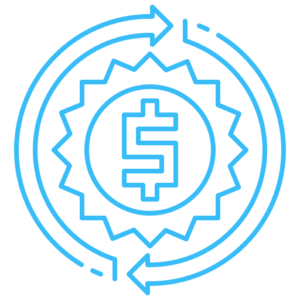
100% Risk-free
Mone back Guarantee !
If you realize that our product doesn’t meet your need within the first 14 days following the purchase date, we’ll be happy to honor you for a full refund. No questions asked!
24/7 Support
We care our users most and take support seriously. We are proud of the level of support we provide to our customers. Our team is available round the clock and our innovative support center makes it easy to interface with our team and get to the bottom of any issues.

FAQs
Please read Frequently Asked Questions before Going for Support.

— Certainly, the pro version includes all features available in the free version.
— Absolutely, our plugin is compatible with any theme or page builders.
— You can still use the plugin on your site, but you won’t receive regular updates and technical support.
— The plugin is regularly updated to align with WordPress releases, ensuring compatibility. Additionally, minor bug fixes, improvements, and new features are rolled out every few months.
— Yes, we offer a 14-day money-back guarantee. If the product doesn’t meet your needs, we’ll refund your purchase within the first 14 days. For more details, please refer to our refund policy.
— We accept PayPal payments and all major credit cards, including Visa, Mastercard, and American Express.
— Certainly, you can upgrade your license to any yearly or lifetime plan within the subscription period. Simply log in to your account and go to Dashboard to Upgrade.
— Absolutely! Feel free to reach out to us with any questions through our live chat or visit our contact page.
Important links
Contact
- Dhaka, Bnagladesh
- rafiq.exlac@gmail.com
- +880 1745 715 653
Copyright © 2023 – Exlac

